Blogger Help Forum is one of the best way to encounter a question related to Blogger.If you have any problem you have full right to shoot the questions at there.You can ask the questions or Reply another answer to the question.Just not only this it is good habit to seek the help from other.It’s best to reply others question if we know the answer.But why to spread our Knowledge?The more you share the knowledge the more you will be great.But never think after answering there will be monopoly of Yours.This leads to proudness which may kill you.Lets not talk about literature.Today this tutorials will guide you how to ask questions,Getting fast reply from them and appreciate them.Lets learn some Key way to do this.
Asking a Question.
You can ask the question which is related to Blogger.Even small matter too you can ask.Never feel ashamed of asking.Give your hands to ask the question.For asking questions do follow below.
- Go to Blogger Help Forum(Opens in new Tab/Window)
- Sign up at there.No need if you had it already.
- Sometimes you question might already be there for that enter the question in the search box and press enter
- If you have found the answer then its ok.But if not follow more.
- In left part you can see “Post a Question”.Click on the link.
- Choose the category which is related to question like “Layout and Template” , “Login Issue”.
- Write some brief summary in headline of question.
- Then click on Continue.
- In the box enter the detail information about the question.Don’t hesitate.
- You will have successfully asked a Question.
Idea to Get Reply Sooner.
Due the brief introduction,no predication people may not answer your question.Due to this thousands of questions are unanswered.If your question don’t be want to be in that list then follow some useful recommendation.
Giving the Blog URl.
Never forget to give the Blog URL.If you are posting the questions for another email then also give your blog URl because people may see your another blog.People answer the questions seeing the blog.If its private then please state the blog as private.Don’t give incorrect URl.Feel that how the people will answer that questions.
Giving The name of Browser.
Different browser has different function.So give the name of browser in which you are facing a problem.E.g. Animated favicon works perfectly in Firefox but unsupportable in older internet explorer.Due to this people may watch your blog in Firefox and say there is no problem but you may have problem with internet explorer.Give the version of Browser too.
Prediction.
Give a prediction to your question.Write in a such a way like as you are writing constitution.It should refers only the question which you are asking.It should not give meaning that different to the people who try to answer your questions.
Template.
Thousands of Template are made in a day.Different styles,customization and many others are kept in a Template.If you are using default blogger designer Template then no need but if you use 3rd party template then please give the download location of Your Template.
Using English Language for Communications.
Do not use native language to post questions in Forum.If you want to use your language the translate using Google translator.Native language cannot be understandable by many Repliers so try to use English Language.
If you follow these suggestions you may get a fast reply.You can comment if you have other key way to get fast reply.
Appreciating to Repliers.
As they suggest us our responsibility is to appreciate them.In return we need to appreciate.But how to ! Bye giving Best Answer to them.Lets do it practically.Never report abuse who helps otherwise you will never success in your life.
- Go to Your Questions link.
- There you can see many Replies.
- In bottom of Reply you can see “Best Answer”
- Click on that and select Ok.
- If you think this much is not so effective then click Yes which is side of “Did you Founds this useful”
But how to appreciate if there are many suggestions.
- Select Best answer to your best suggestion.
- If you think other are also right then select Yes to them which is side of “Did you found this helpful”
- Do not select no if they answer incorrect.Think that they are trying and they failed in that try.In such case don’t select either yes or no.
- Try to give best answer to Top contributors because they mostly say a good suggestions.
Subscribe for free
Thanks for visiting Blogger Rounder.We can subscribe to Blogger Rounder's by RSS feed or email updates.

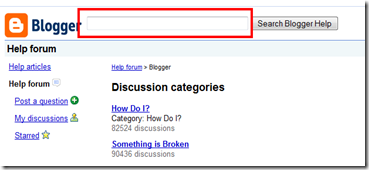


5 comments on "How to Ask a Question in Blogger Help Forum.":
Nice Works Green Bajgain
You rocks
Relly HelpFul.
How to add Source and Reference in Blogger Help Forum
Green Bajgain
How to make Header as Yours.It looks pretty
Yes Blogger Sinker i am too searching for that.Green Bajgain can you reply soon
Post a Comment
We Love To Hear Comments from You.Comments are Welcome.You can comment here regarding this Post.If it is not related with the post you can ask a question by Contacting Us.Before Comment Please Subscribe To our RSS or email updates.Publishing Spam Comment is Not allowed.If you want to Add Code then Please Encode it.
Simple Tags like <a> ,<strong>,<b>,<em> and <i> are allowed for preventing spam