Nrelate the the best Related post plugin.People use linkwithin as related post id dominated by it.But now Nrelate Dominates due to its Amazing Features.I would also recommend you to use Nrelate Plugin.
Features of Nrelate plugin.
Image thumbnail : You can have a multiple choice.Even you can choose the size of Image to be shown in Related post.You too also can also disable Thumbnail where is Linkwithin you have no access to Feature.
- Re index.
You can easily reindex Nrelate if you have customized,deleted or changed the post.Just you need to click Reindex all your content get reindex in Nrelate in about 10 minutes where in link within has no access to reindex. - No Redirect.
All the links from Nrelate will be your own blog.It will not show related post using its internal Link.Thus your PageRank will Juice. - Analytic.
Its like a stat counter which gives analytic to your Blog.You can see how much you got click through Nrelate and monitor your traffic and page view through Nrelate. - Monetization.
You too can monetize or sell the ad zone in Nrelate.It's great opportunity for you. - Awesome Themes.
You can see Awesome Themes at Nrelate.You can choose may themes as you like which is lacked by other ordinary related post.
Installing Plugin at Blogger.
To install plugin follow this.
- Go to partners.nrelate.com/register.(Opens in new Tab/Window)
- Sign up at there.
- Click on Install Tab.
- Select Blogger Icon.
- In site URL enter your Blog URL.
- Then Select any of the option given there like Showing nrelate in post,or in both post and Homepage etc..
- You will go to Widget configuration in Blogger
- Click on Add Widget.
- Drag the code below the main post for better performance.(Confused See Picture)
Now check your Blog you should see Related Plugin under post content.
Customizing Related Post plugin.
To customize plugin go to partners.nRelate.com and and sign in at there.
Click and manage setting and click on Blogger.
Now you can customize nrelate like this
- By choosing the Thumbnail size of Related post.
- If you want to set the default image when there is not image at your post add the image link at
- You can change the title "You may too like this" as your wish.
- Select number of related post to be shown under "Maximum number of related posts to display from this site" Title.
- You can also choose the which type relvent post to be shown in related post.
- You can also edit the number of letter to be shown in related post.
- From advertising setting you can manage the ads to be shown in related post.
- We can also uptick if you don't want to place nrelate Logo.
- After configuration finally click on save setting.
Changing Theme of Related post plugin.
You can change the theme of Related Post plugin as you like.
- Just go to this link.
- Select the theme which you like and click on view CSS and copy the URL from browser.For example We want to use Trendland then we will implement in Blogger like this.
- We will right click on "view Trendland CSS" and click on copy link location
- We will go to Blogger Dashboard>layout>Edit HTML
- Tick on expand widget
- Find this codes similar to it.
<b:if cond='data:blog.pageType == "item"'> <data:content/> <link href='http://static.nrelate.com/common_b/0.04.0/nrelate-panels-all.min.css' rel='stylesheet' type='text/css'/> <script type='text/javascript'> var nr_domain = "<data:blog.homepageUrl/>"; var nr_pageurl = "<data:blog.url/>"; var nr_keywords= "encodeURI(document.title)"; var nr_sourcehp = false; </script> <script src='http://static.nrelate.com/rcw_b/0.50.0/loader.min.js' type='text/javascript'/> </b:if> - And we will change link at line 3 with the Link of CSS of Trendland that we copied at above Steps.
Enjoy.
Subscribe for free
Thanks for visiting Blogger Rounder.We can subscribe to Blogger Rounder's by RSS feed or email updates.



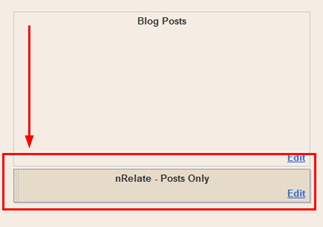


0 comments on "Installing Related Post Plugin:Nrelate":
Post a Comment
We Love To Hear Comments from You.Comments are Welcome.You can comment here regarding this Post.If it is not related with the post you can ask a question by Contacting Us.Before Comment Please Subscribe To our RSS or email updates.Publishing Spam Comment is Not allowed.If you want to Add Code then Please Encode it.
Simple Tags like <a> ,<strong>,<b>,<em> and <i> are allowed for preventing spam