Previously we used to add the Image Caption using Table method by editing HTML.But with the introduction of New Blogger Interface that Tutorial got obsolete because it introduce adding image caption without editing HTML.So Today we are going to learn how to add Image Caption without Touching any HTML just with one click.Lets do it.
- Go to Draft.blogger.com
- Create a post as you do usual.
- Upload the picture where we add the caption.
- Click on Picture you can see Add Caption
- If you want to remove caption then just click on image And click on Remove Caption
- Bye
Enjoy playing with caption.
Subscribe for free
Thanks for visiting Blogger Rounder.We can subscribe to Blogger Rounder's by RSS feed or email updates.


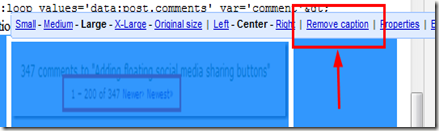
0 comments on "Adding Simple Image Caption without editing HTML in Blogger.":
Post a Comment
We Love To Hear Comments from You.Comments are Welcome.You can comment here regarding this Post.If it is not related with the post you can ask a question by Contacting Us.Before Comment Please Subscribe To our RSS or email updates.Publishing Spam Comment is Not allowed.If you want to Add Code then Please Encode it.
Simple Tags like <a> ,<strong>,<b>,<em> and <i> are allowed for preventing spam