Enlarge your First letter to make your post looks like a newspaper style.As we know in newspaper articles are written in drop cap for 1st letter.We will use Drop Cap using CSS in Blogger.Lets add it.
- Go to Blogger Dashboard>Template>Edit HTML
- Back Up Your Blog.
- Add this CSS in your Blog.
.post-body:first-letter { font-size:50px; float:left; padding:0; margin:-5px 5px 0px 0px; position: relative; } - Adjust the Font-size,margin for space outside drop cap letter,padding for space inside drop cap letter.
- If you don’t know how to add CSS then Refer here.
- Click on Save Template.After this you see see result like this
Bye.
Subscribe for free
Thanks for visiting Blogger Rounder.We can subscribe to Blogger Rounder's by RSS feed or email updates.

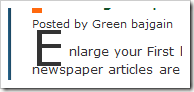
0 comments on "Adding Drop Cap to post at Blogger.":
Post a Comment
We Love To Hear Comments from You.Comments are Welcome.You can comment here regarding this Post.If it is not related with the post you can ask a question by Contacting Us.Before Comment Please Subscribe To our RSS or email updates.Publishing Spam Comment is Not allowed.If you want to Add Code then Please Encode it.
Simple Tags like <a> ,<strong>,<b>,<em> and <i> are allowed for preventing spam